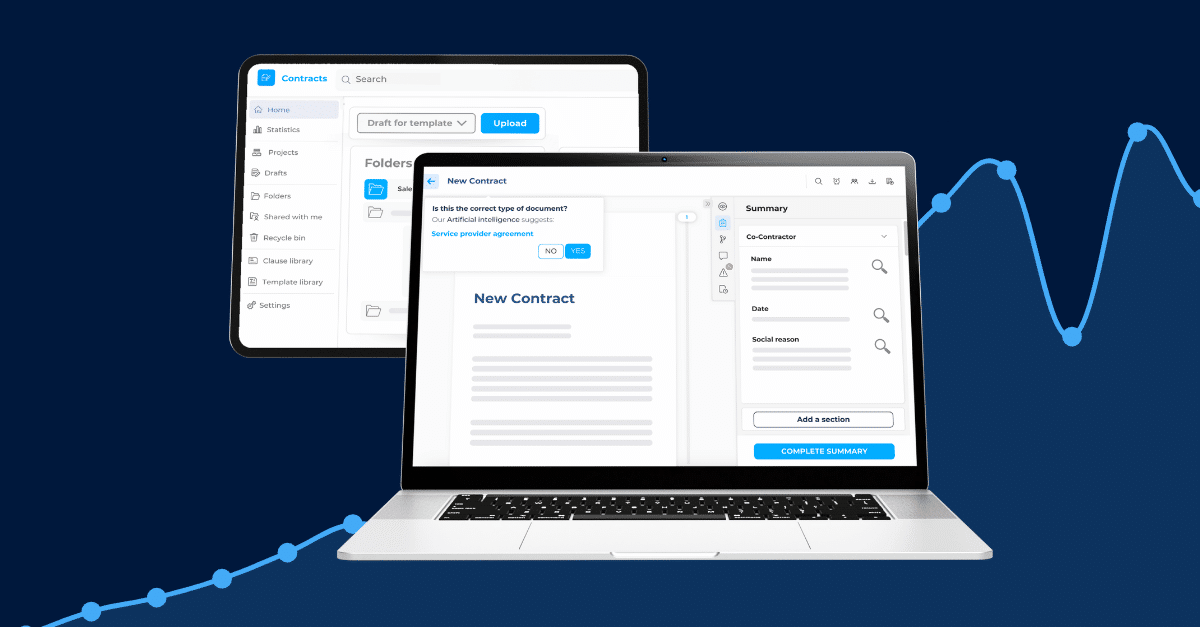The spread of teleworking and all-digital exchanges has democratized the use of electronic signatures to validate contracts, exchanges and transactions.
How do I get an Electronic Signature on a Document?
⚠️ The electronic signature process is legally and technically regulated at both national and European level.
It enables :
In short, a digital signature is an encryption mechanism that guarantees the integrity of a document and authenticates its issuer.
There are three different safety levels, explained below:
That’s why it’s not possible to use an image of your signature on your digital documents.
There are a number of ways to add a signature to your documents – handwritten ones too, if need be – using office software such as Adobe, Word or Excel, as well as online signature solutions.
How do I digitally sign a PDF document?
PDF is a standard format that can be read on Windows, Mac OS or Linux operating systems, enabling secure document presentation and exchange. A PDF can be read with the free Acrobat Reader software, or online.
Form fields, links, buttons and electronic signature fields can be added to PDFs.
How do these work?
Signing digitally with Adobe Acrobat Reader
Local signing with Adobe Acrobat Reader
Start by opening the document you wish to sign with Adobe Acrobat Reader. Then click on the “Sign” icon in the toolbar, or select “Fill in and sign” from the Tools drop-down menu.
Once the window is open, click on the “Fill in and sign” tool.
Form fields are detected automatically. Select the one you wish to write in.
From the “Sign” icon in the toolbar, select whether you want to add your signature or initials.
If you’ve used this option before, your old signatures will appear.
If necessary, the “Signature” or “Initials” panel appears.
You have three choices in the first panel:
For these signatures to be valid, they must be accompanied by a certificate request made directly in Adobe Acrobat Reader.
In this way, your electronic signature will be authenticated and legally protected.
To do this, go to “Edit”, then “Preferences” followed by “Signatures”. Click on the “Others” button, below “Identities and Approved Certificates”, then add an ID in the Digital IDs tab.
Choose the “New digital ID to create now” option, click “Next” and follow the instructions.
⚠️ Without this, your signature has no legal value.
Creating an online signature with Adobe Acrobat Reader
It is also possible to do this online directly on the Adobe website.
The method is the same. All you have to do is download the document to be signed on the dedicated platform, then log in to legally complete the signature form.
You can then download the signed version or get a link to share your PDF files online.
Sign Documents Online with DocuSign
DocuSign is one of the most widely used tools for creating a legally binding electronic signature.
If someone sends you a document via DocuSign, you will first receive an email notification from DocuSign on behalf of the send. To sign, open the email and click Review Document. After selecting Continue, scroll through the file or use the page thumbnails to check each section. Click the yellow Start tag to move directly to the signature fields.
Select the Sign icon to add your signature or initials. If you have not set up a signature yet, DocuSign will prompt you to create one. Once all required fields are completed, confirm by clicking Finish at the top or bottom of the page.
You can also manage documents directly in your DocuSign account. Under the Agreements tab, go to Action Required, choose the document, and repeat the same process: Continue, sign, and Finish.
Each DocuSign signature is backed by a secure audit trail (time, date, and identity of the signer), ensuring compliance, authenticity, and legal validity for online agreements.
Sign digitally with Microsoft 365
How do I create an electronic signature in Word and Excel?
Word is the word processing tool of choice for many companies. Being able to sign a document from within the software is a major advance that can save a lot of time in the contractual process!
Word and Excel are both part of the Microsoft 365 office suite and work in the same way when it comes to affixing a digital signature.
As with PDF files, you need to add digital certification to the signatures you insert on documents created with these tools, so that they comply with the legal framework.
Obtain a digital certificate from Microsoft
To obtain a digital certificate for Microsoft, you need to use a certification authority, which is a third-party entity to the software. There are several of them, and they may charge a fee. Find out before you use one to see if it will cost you any money.
This digital certificate is needed to give your documents a legal electronic signature.
You can create your own digital certificate by following the instructions on Microsoft’s website.
⚠️ However, other users are unable to verify its authenticity and we do not consider it a reliable option to recommend.
Sign Word and Excel electronically after obtaining the certificate
Once you’ve obtained your certificate, you’ll need to add what Microsoft calls a “signature line” to your document.
This isa reserved field in which the editor can also specify or indicate to the recipient whether information is required.
Here’s how to create this signature line in Word or Excel:
All you have to do is add your signature in words or images.
How to create an electronic signature easily?
Both of these solutions require a great deal of upstream work, and a certain amount of rigor, to ensure that your documents are compliant.
To ensure that your documents are duly signed, there are electronic signature tools that work interoperably with your software, such as Word and Excel.
These include (in random order): Adobe Sign, Signaturit, DropBox Sign, Box Sign, Universign, Connective, Yousign and Nitro Sign.
This subscription-based software enables all your teams to automate electronic signature processes for all their important documents.
Just imagine how much time they can save you, in return for a subscription!
Why combine electronic signature software with a contract management solution?
A contract management solution coupled with electronic signature software gives you an all-in-one tool.
Thanks to their interoperability, you can create, validate, sign, track and analyze contracts for your entire company, all in one place! Wherever you are.
Our CLM module in the DiliTrust Suite is compatible with 7 electronic signature providers, in random order: Adobe Sign, Signaturit, DropBox Sign, Box Sign, Universign, Connective, Yousign and Nitro Sign.
A CLM coupled with an electronic signature solution offers 4 major advantages:
Total security for counterparties
Signatories are identified, so the integrity of the document is fully respected. Non-repudiation of the signature is guaranteed by electronic signature service providers.
Any signature affixed to the document is completely forgery-proof.
Accelerate contractualization
With your CLM, you can automate validation requests internally. By integrating an electronic signature tool, everything goes much faster!
Facilitate collaboration & traceability
All your employees need is an Internet connection to access contracts.
Optimize tracking
Easily monitor the progress of your contracts as they are validated and signed.