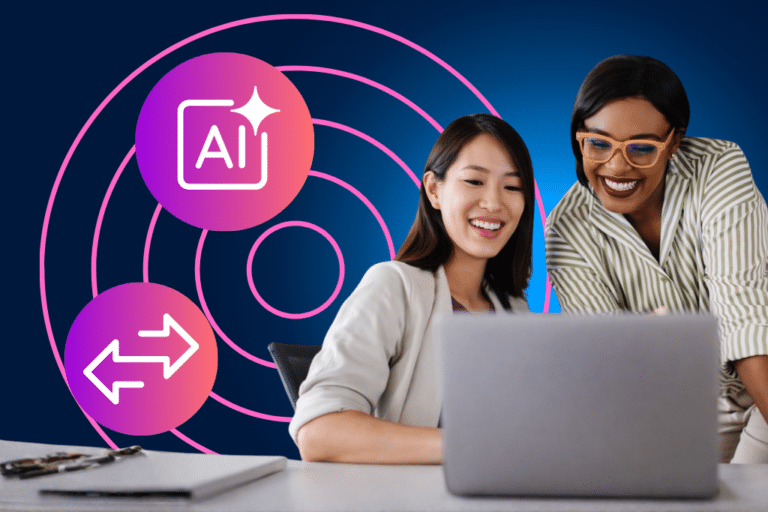In this second installment of our CLM Implementation guide series we move on to two major steps of the process: the configuration and data recovery phase. These parts of the project are delicate and can sound intimidating. On the one hand the truth is that if you followed our first chapter on the design phase you’ve already done half the job for these steps. On another hand, the following tips should also help you prepare properly to run these phases smoothly.
The Configuration and Data Recovery Phase
The configuration phase is all about setting up your CLM solution with support from the system project manager, your IT project manager, and your technical team. This phase focuses on two main areas: setup and integration implementations. If your CLM provider offers customization, it will be implemented during this phase as well.
Careful with the big bang: Avoid a big-bang approach during the configuration phase. Starting small and adjusting as you go is a more effective strategy for the configuration phase. Begin with basic deployment, focusing on essential features and critical integrations. Then, test as the configurations go rather than waiting until everything is configured. This will also prove efficient to help users get accustomed to the new tool. Gradually expand with advanced settings and additional systems over time.
Setting up the tool
Leveraging insights from the design phase, the provider will configure the CLM solution to align with your organization’s needs. This process consists of two main stages.
Initial setup:
Some CLM solutions offer AI-powered features to help you configure the settings.
Tip: How to establish efficient workflows?
- Create use case scenarios.
- Identify the most important scenarios to prioritize during the implementation.
- Identify trigger criteria – sometimes the desired path is very clear, but the trigger isn’t. Ask your team “when do we need X or Y to sign?” The trigger criteria can be contracts containing specific clauses such as DORA related contractual obligations, or simply, amounts, such as contracts over 20 000 € need X’s approval.
- Put the workflows in place, monitor efficiency, eventually, and adjust as needed.
Integrating with existing tools
Integrating your CLM solution with your existing tools and systems is essential to maximizing efficiency.
Many CLM providers support integrations with:
Integrating with other tools can bring technical challenges. Compatibility issues may arise when different tools use varying data formats, APIs, or versions, making synchronization tricky. Security is also a concern, as ensuring all integrated tools meet the same data protection standards may require extra effort. Some integrations might need custom development, adding complexity and costs. Plus, integration support can vary, potentially causing delays or downtime when problems occur.
To address these challenges, it’s essential to define which system holds the master data for each type of information. Doing so ensures data consistency across platforms, prevents duplication, and minimizes errors.
To overcome integration challenges, plan ahead, collaborate closely with your CLM provider and technical team, and address potential issues early on.
Expected outcomes
By the end of the configuration phase, your organization should have achieved the following:
Fully configured CLM system: The core CLM system is set up and ready to go, with essential features, workflows, and integrations tailored to your organization’s specific needs.
Operational workflows: Approval processes, contract routing, and other important workflows are automated and running as planned.
Integrated key tools: Critical tools such as e-signature providers, CRM platforms, and ERP systems are successfully integrated.
Access control: Roles and permissions are clearly defined, ensuring the right people have access to the appropriate documents and features based on their responsibilities.
Configure your CLM solution with scalability in mind, ensuring it can easily adapt to future needs, new integrations, and organizational changes as they arise.
Data-recovery phase
When transitioning to a new CLM solution, you will need to migrate data from an existing system or extract information from legacy contracts. This process requires careful planning to ensure data accuracy, consistency, and security throughout the migration. Let’s take a closer look at how to prepare for both methods and the complexities involved in getting your data into your new CLM system.
Involve technical experts and legal representatives to check data accuracy, making sure it’s both reliable and compliant.
Option 1 [Data import]: If you are transitioning from another CLM solution
If you’re moving from an existing CLM solution, the new provider will typically require you to provide relevant data for import into the new system.
How to prepare
Your new CLM provider will typically request data in CSV or Excel formats, including contract metadata—contract IDs, types, parties involved, start and end dates, payment terms, and other relevant fields. You’ll also need to provide data mapping to ensure the information aligns properly with the new system’s structure.
Complexity level
The complexity of migration largely depends on the organization and cleanliness of your legacy data. Investing time in removing duplicates, correcting errors, and standardizing formats can significantly reduce challenges and ensure a faster transition.
Option 2 [Data extraction]: If you’ve never had a CLM system in place
For organizations without an existing CLM system but with a significant volume of contracts stored using platforms like SharePoint or Google Drive, data extraction is necessary. The new provider will extract the relevant information from these documents and migrate it into the new CLM system.
How to prepare
You should collaborate closely with your provider to define the scope of the migration. This involves determining the number of contracts, the types of contracts, and the specific data fields or clauses to be extracted from the legacy contracts. The ball is on your court as only your organization can know what is needed to make the contract strategy move forward.
Complexity level
The complexity of data extraction largely depends on the state of your contract storage:
- If your contracts are well organized with consistent formatting, the process will be more straightforward.
- If your contracts are stored inconsistently—with varied formats or incomplete metadata—the process can get tricky. You’ll need to clean, organize, and identify the necessary data to ensure smooth integration into the new system.
Check if your CLM solution offers AI features for migration. These features can help automate data extraction, mapping, and ensure smoother data transitions, ultimately saving time and reducing the risk of errors during the migration phase.
The essentials for a successful configuration and data recovery
Clean your data: While the CLM provider will work with the data you provide, they won’t handle the cleaning process. Some providers may offer workshops, but it’s important to allocate internal resources for this task. Conduct a thorough audit of your contracts to address inconsistencies, fill information gaps, and standardize terms and clauses. Ensuring data quality before migration is key to minimizing errors and preventing the transfer of incomplete or problematic data to the new system.
Involve key experts: Include a technical contact to oversee data retrieval and ensure efficient coordination with the provider. Additionally, involve legal representatives to review and validate the accuracy and quality of the data being migrated. Their combined expertise is critical for maintaining data integrity and compliance.
Conduct a comprehensive review: Assess your existing contracts and data thoroughly, both before and during migration. Regular reviews help catch and correct potential errors, ensuring that only accurate, high-quality data makes it into the new system.
Back up your data: Before migration, create a secure backup of your legacy data. This ensures access to historical information if needed later in the implementation process. Remember, during the initial stages of migration, the data available in the new tool may be limited or incomplete.
Expected outcomes
By the end of the data-recovery phase, your organization should have achieved the following:
Accurate data migration: All the relevant data—whether imported from a previous CLM system or extracted from legacy contracts—has been successfully migrated and mapped into the new CLM solution with accuracy and completeness. Historical contracts and associated data are now readily accessible within the platform.
A detailed rollout plan: Together with your CLM provider, you’ve established a clear migration plan tailored to the quantity and complexity of your data. Two options are available:
A complete migration with testing: For smaller data sets, migrating everything at once and conducting thorough testing after integration.
Don’t forget to officially resign from your former CLM solution once the migration is complete and thoroughly checked.
What happens after the configuration and data recovery
With the configuration and data recovery done, your team will get closer to the end of the implementation – or should we say the beginning? In our next chapter we’ll talk about what happens once things are set, because a new tool isn’t fully ready when installed. Indeed, there is work to be done with key users and secondary users to help them understand and use the solution.